







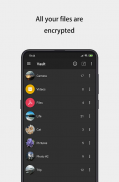
Calculator - hide photos

Beschreibung von Calculator - hide photos
Verwenden Sie den Fototresor des Rechners, um
Fotos auszublenden, Bilder auszublenden, Videos auszublenden
.
Dies ist eine getarnte Version der Sgallery (https://play.google.com/store/apps/details?id=com.hld.anzenbokusu), die speziell für Benutzer entworfen und entwickelt wurde, die einen höheren Bedarf an Datenschutz haben.
- Geben Sie die Sgallery-Methode ein: Drücken Sie lange auf den Titel des "Rechners".
- Geben Sie schnell die Sgallery-Methode ein: Drücken Sie nach Eingabe der PIN „=“ (bei dieser Methode müssen Sie die PIN oder den Entsperrmodus auf die Zeit-PIN einstellen) und unterstützen Sie gleichzeitig den Zugriff durch den bereits aufgezeichneten Fingerabdruck das Gerät.
Sgallery ist eine fantastische Datenschutz-App zum einfachen Verstecken und Verschlüsseln Ihrer Fotos, Videos und anderer Dateien, die andere nicht sehen sollen.
Sgallery kann sein App-Symbol ausblenden und Ihre Privatsphäre absolut sicher halten. Sie können Ihre privaten Bilder und Videos in diesen sicheren Bereich importieren, und niemand weiß von seiner Existenz.
Darüber hinaus hat Sgallery ein wunderschönes Design und bietet Ihnen ein reibungsloses und erstaunliches Medienerlebnis.
Highlight-Funktionen:
[Vault]
Verschlüsseln Sie mit dem AES-Verschlüsselungsalgorithmus den Inhalt, den Sie nicht mit anderen teilen möchten, und das Dateiformat, die Größe ohne Einschränkungen, aber unterstützen Sie auch das Aufnehmen von Bildern und Videos.
[Browser]
Ein eingebauter privater Browser für Ihr sicheres Surfen auf privaten Websites und das Herunterladen von Fotos aus dem Internet und das sofortige Sperren im Fototresor und hinterlässt keine Spuren in Ihrem System.
[Notiz]
Sie müssen sich keine Sorgen mehr darüber machen, dass Ihre privaten Notizen von anderen entdeckt werden.
[Hide Icon]
Zusätzlich zu Ihren eigenen werden andere die Existenz der App nicht finden.
[Shake Close]
Schütteln Sie das Telefon, um die App schnell zu schließen, damit Sie alles unter Kontrolle haben.
[Eindringlings-Selfie]
Machen Sie sich keine Sorgen, wenn jemand versucht einzubrechen.
[Fake Vault]
Erstellen Sie einen gefälschten Tresor mit einem anderen Passwort zum Speichern gefälschter Fotos und Videos.
[Fingerabdruck-Entsperrung]
Um Ihnen eine schnellere und sicherere Möglichkeit zum Entsperren zu bieten.
-------------------- FAQ ------------------
Passwort vergessen?
Bitte klicken Sie auf die Schaltfläche „Passwort vergessen“ unter der Benutzeroberfläche zum Entsperren des Passworts.
Wie öffnen?
Drücken Sie lange auf den Titel des "Rechners", um ihn zu öffnen.
Tipps: Es gibt einen Fall, der nicht durch langes Drücken des Titels entsperrt werden kann. Dies bedeutet, dass Sie den Schalter aktiviert haben, der das Entsperren durch langes Drücken des Titels verbietet. An dieser Stelle können Sie einen Systembrowser verwenden, um auf die Website zuzugreifen: http://htmlpreview.github.io/?https://github.com/kaku2015/PrivacySafeDocs/blob/master/privacy_safe.html oder die Nummer wählen Telefon , Nachdem Sie „*#*#1397#*#*“ (Galaxy ist ungültig) gewählt haben, um die Sgallery zu starten, überprüfen Sie die relevanten Einstellungen oder deaktivieren Sie die Option „Entsperren durch langes Drücken des Titels verbieten“.
Weitere häufig gestellte Fragen: https://github.com/kaku2015/PrivacySafeDocs/blob/master/FAQ.md



























